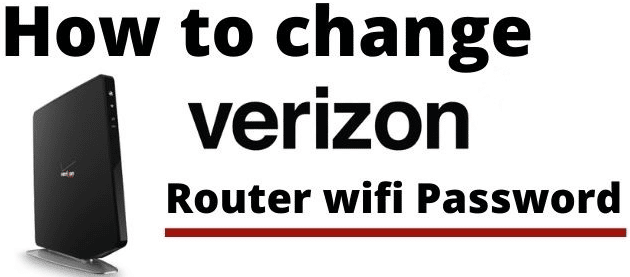You want to use the fastest Internet available in your area. Also, you want your home network to be safe. Well, you are not an exception when it comes to protecting your online existence from fraudsters. If you are using Verizon service, you are definitely in a better position. There are, however, a few things that need to be done from your side, too. In this guide, you will learn how to change the Wi-Fi password Verizon DSL.
About Verizon’s DSL Service
People who want a high-speed Internet connection should immediately seek DSL service from Verizon. DSL, popularly known as the digital subscriber line, connects you to the Internet over a telephone network. When you use Verizon’s DSL, it allows you to have a dedicated Internet access line (directly from their office to your home). You must get hold of the DSL service if you –
- Prefer using a modem to connect
- Want to use the Internet and phone at the same time.
- Don’t want to share speed with others including neighbors.
- Are staying close to your Internet provider’s central office.
When you avail of DSL service from Verizon, you get a 24/7 Internet connection, a wider variety of speed tiers than dialup, greater bandwidth capacity than dialup, and more reliable network performance.
If you are staying in the area, such as Delaware, Virginia, New Jersey, New York, Washington, DC, Maryland, Pennsylvania, Massachusetts, Maryland, and Rhode Island, the Verizon DSL service can easily be grabbed.
Security
For Verizon, nothing is more important than the safety of its potential customers. Security is the topmost priority. If you use the DSL service from Verizon, we will ensure that you are well-equipped with adequate knowledge to protect your network and your identity by changing the Wi-Fi password.
Steps to Change the Wi-Fi Password of Your Verizon DSL Service
How would you like the idea of allowing your neighbors to enjoy high-speed Internet access at your expense or revealing your online data and identity? This wouldn’t go down easily, obviously! Since it has become very inevitable to stay secure, you must change your DSL service Wi-Fi password from time to time. Here’s how you can change the password of your Verizon DSL service.
- Connect your Verizon Wi-Fi network and launch your regular browser.
- Now, you need to go to the address bar and type in “192.168.1.1.”
- Upon prompted, enter the username and password to log in.
- After logging in, navigate to “Wireless Settings” and look for the “Security” menu.
- Here, you will find the option “Change Password”.
- Make sure you are creating a strong password, which should hard to remember for others but easy for you.
Change the Wi-Fi Password Using My FiOS App
Another way you can change your Verizon Wi-Fi password is by using the My Fios app.
- Open the “My Fios app” and go to “Internet”.
- Under “My Networks”, select a network and then click on the “Edit” option.
- This will help you make the changes to the existing password.
- Now, you can enter the new credentials.
Select “Enable Private Wi-Fi Access” if your Wi-Fi access is disabled.
If you are having some serious concerns and grievances, don’t hesitate to reach out to Verizon Customer Support Phone Service. The knowledgeable team comprised of adroit engineers will take up any query and offer instant resolutions.