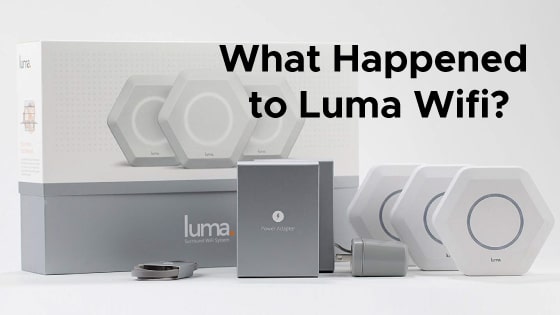Luma was introduced in 2014, since then it has been known for selling WiFi solutions to peoples globally. The company is known for particularly selling a WiFi router that leverages mesh networking technology to deliver signals consistently past the limit of the host router to a particular range. For enhancing its convenience and secured control over the network and the devices of your kids through parental control, they also offer a corresponding mobile application.
As the IoT (Internet of Things) has captured the internet in recent times, the objective of Luma was to develop something which can offer cybersecurity they need without any need of CISO (Chief Information Security Officer). This is what inspired them to build the Luma WiFi router.
About Luma
To put it briefly, Luma WiFi is developed to enhance the range of your router. When you add nodes or range extenders to the end-points of the WiFi coverage, you expand the WiFi signal coverage without losing the performance and speed of your internet.
This smart system from Luma was earlier available to large companies only. However, the company has now made it accessible to household consumers as well. The benefits associated with Luma WiFi are as follows:
- Includes inbuilt hacker protection.
- Get complete control over the devices connected to the internet and also get information as to what type of data is transmitting through.
- Get real-time information as to what is happening on each connected device.
- Option to restrict access for particular users using the extensive parental control feature. Also, get the option to pause the internet and posing limits.
- Enjoy complete access to the internet using the Luma app (available for both Android and iOS).
The Scope of Luma
The mesh technology leveraged by Luma is exceptionally brilliant as it has completely transformed the experience of WiFi for users. One of the top advantages of using mesh networks is that it’s completely wireless and doesn’t have tangling wires like a traditional network setup. With a wireless mesh network like Luma, the only thing you need is nodes or a range extender. And, in case you need more than two nodes, you always have the option to buy more whenever the need arises.
Reasonable Setup
In comparison to the traditional way of expanding your network, Luma WiFi is quite cost-effective to set up, especially when there is a large area to be covered with WiFi coverage. In a traditional setup, the most annoying thing is to hide the different cables either by burying them in the walls or ceilings or purchasing a cable management sleeve. This is where the Luma mesh network shines brighter as there is no need for any such hassles because it being truly wireless. Plug the main mesh into your router and you are done.
Portable
As Luma WiFi is quite small, they are quite portable compared to the traditional home WiFi systems. Having an outdoor party or event to organize? Simply bring your Luma WiFi with you and get instant connectivity to blazing internet speed. Thanks to its NLoS (Non-Line-of-Sight) network configurations, you can always rely on your Luma WiFi as long as there are numerous nodes available around.
Smart Programming
As nodes and mesh are programmed to self-heal and self-configuration, the network will automatically find nodes offering the best signal and get connected to it. However, if ever the path gets blocked due to any reason, it will automatically look for the next-best nodes around.
If you find this information about the Luma WiFi beneficial for your home or office internet requirements, you can always switch to it for enhancing your network.