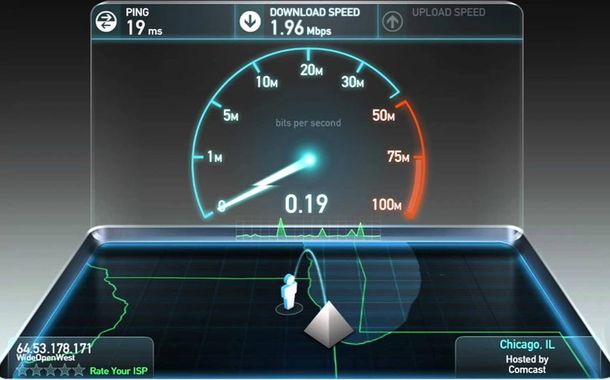You must have noticed that the Internet service providers available in your area always boast about ultra-fast internet speed packages in their various advertisements on TV, Flyers, Pamphlets, Social Networking sites, etc. No matter if you talk about the latest fiber optics or those run-of-the-mill WiFis, you can expect your internet service provider for making exaggerated claims about consistency, download, and upload speeds.
While you may not get the speed as promised by your service provider, you can surely do a test speed to know whether the actual speed provided by your Internet Service provider (ISP) using the different internet speed test websites available online. To know about the different internet speed test service providing websites, go through the information provided below.
List of Top Internet Speed Test Websites
1) Speedtest.Net

Speedtest.Net is one of the most popular and oldest internet speed test service providers one can use to test the speed of your internet. If you are looking to test your connection, you can easily do so using Speedtest.net regardless of the platform you are on.
The Speedtest.net service includes a long list of servers based all over the country, allowing you to carry out more accurate tests regardless of the distance you are looking for. Also, it will prompt you for the closest ones to you when you switch, helping your experience a bit easier.
What impresses about Speed Test in particular, is the ability for users to track records and compare previous data, as well as the option to use a database to know stats regarding connections from across the world. This factor makes it an ideal option not only for professionals but also for home users looking to notice trends and patterns. Moreover, you can easily share the results if you wish to with anyone. While Speed Test has a lot to offer to the users, one thing that can be a bit annoying with this service is the advertisements and graphics that pop up on the website when conducting a speed test.
2) Speedof.me

When you visit Speedof.me for the first time, you will not find its interface like other internet speed test sites, which is a positive factor. The interface of this speed testing website is easy to use as you only need to open the Speedof.me page on your browser and press the Start Test button. On the next screen, you will be shown the download and upload speed progress of your internet. The test is displayed on the page in a chart over time, allowing you to not only check your total speeds but also the consistency of your connection. This helps in making it a great choice for online gaming.
While Speedof.me checks most of the right boxes, you may find it a bit harder to see and interpret your results immediately compared to other speed testing applications and websites. Also, the mobile version of Speedof.me is quite different from its website application, as the former offers more immediately accessible information.
Speedof.me is known for working on most of the devices without a requirement for the app, making it great for a quick check. And the utilization of HTML5 to perform the test is a remarkable feature compared to other internet speed testing websites.
If you compare Speedof.me to some other websites on this list, you will find that it doesn’t have as many servers as others have. Also, you can’t keep a record in the Speedof.me, which can be a bit disappointing for some users, however, it seems to be a good option considering the interface of this internet speed service provider.
3) TestMy.net

You can consider Testmy.net as one of the most comprehensive options in this list. The company has kept its processes to just perfection. TestMy.net is an independent, trustworthy service provider that functions on HTML5 and does the job the way it was intended to do, i.e. without any unwanted style or interruption.
If you wish to look for the comparison, TestMy.Net offers statistics for your speed compared to the averages for your ISP, city, etc. It results displayed will tell you where you stand exactly, without requiring any extra efforts on your sides. Moreover, you can also create an account to save records and check back to see if the changes you make work or if the time of day plays a role in your connection.
What you may find disappointing with Speedof.me is that the results aren’t easy to understand and you may feel difficult to read them. However, once you get used to it, you may not consider it a problem.
4) Xfinity Speed Test
If thinking to use the Xfinity Speed test site to check the performance of your internet, well, you will not have to think a lot. When using this website, you will not have to worry about any distractions like advertisements and graphics popping up on the screen unnecessary. The design of this website is quite sleek and easy to read and understand, as modern graphics are available for both the mobile and desktop versions of the program.
While it may be created by Comcast, you will not find it biased when using it to test the speed of your internet, and also you don’t need to be a subscriber to use it. The readings you will find using this service are more likely to be accurate and consistent.
Also, there are a few bonus features provided with Xfinity speed such as the option to change the host location if you are aware that you are working with something different on a normal basis. If you want, you can also change the protocol. To get an accurate result, you can also get some tips on the website only. All in all, the Xfinity speed test is an ideal tool whether you’re looking to change your connection or looking to optimize the result you already have. What it misses here it the option to save tests, however, for the average user, it is undoubtedly one of the top choices.
5) Internet Health Test
Internet Health Test is the most comprehensive test in this list compared to other choices on this list. Internet Health Test is the website you will wish to use if you are looking for as much information as possible acquired from a complete and multi-step testing process. It will run your connection effectively through a difficult course of servers, situations, and locations to bring a set of data that is closer to a real-world result compared to other sites that run the test under ideal circumstances.
If compared to others, Internet Health Test may take a little time, but you can be assured of getting effectively six tests at once. The design of the Internet Health Test is easy to understand, provides very few additional features, and doesn’t offer too many settings for making changes. Taking this into consideration, Internet Health Test performs best when combined with another service for both comparisons and in case you need some additional features. And yes, it allows you to post your results to social media as well as email them to yourself or anyone else.
6) Speedsmart
Speedsmart is an easy-to-use and worldwide accessible option for the users as it provides speed as well as ping information, which is excellent for those who need a low-latency connection such as video chat users and gamers. Speedsmart, like a few others on this list, allows you to create an account and check on your previous tests, even across devices.
This feature not only allows you to easily check the result on a single device’s connection but also on a network across a home or office. Although it has a healthy list of servers to choose from however they are not comprehensive. Also, Speed Smart doesn’t try to do too a lot with its homepage, and It is an excellent great all-around speed testing site for the average user who wishes to ping information on top of the download and upload speeds.
7) Fast.com

If you are looking for an even more simple option than Xfinity’s, you can go for Netflix’s Fast.com. As Netflix is known for consuming 15 percent of the world’s bandwidth, they have a perfect reason to cater to people with a speed-testing app. Not only this, but they also help you ascertain when you’re ISP might be choking your connection, as they have conflicted with different Internet Service Providers regarding this issue. Fast.com makes use of Netflix servers, which help in providing precise results for your internet speed.
When you open Fast.com on your browser, you won’t even find a Start button to run the speed test. As soon as you will land on the page, you will see a white screen and real-time results right away. Well, don’t feel that they have only these results available for you, there are numerous other options available with them, which include the option to select several parallel connections and always show all relevant metrics instead of their initial startup design.
Additional Notes
Apt from the above-mentioned, there are numerous other sites that you can use to test your internet speed, and you can expect a good result from them as well. The reason behind providing information about these particular internet speed websites is that they provide the right balance in terms of ease of use, design clarity, and accuracy. For some users, the selection provided here might not be suitable as per their requirement, in such case, you can look for other options available online or contact your ISP regarding assistance.
Common Reasons Behind Slow Speeds
When you run an internet speed test on your website, you might notice that you are not getting the speeds your connection should provide you. Once you have double-checked and rerun your speed tests, you would want to look for the reason that could be causing the issue. Some of the most common reasons that are generally responsible are as follow:
- Extensive usage of the network at once.
- Outage in your area caused by maintenance or bad weather.
- Your router or a cable is overheating a lot or malfunctioning.
- Your WiFi signal is getting blocked partially.
- Your ISP is hindering your connection.
- Your computer might be infected with viruses and malware.
Things You Should Consider
The things you will need to consider mostly depend on the source of the problem you are experiencing. Sometimes that answer can be your new hardware, and sometimes changing the location of your router can also be a good solution. Also, cleaning up your system frequently might also help you fix the issue. If the reason for the problem lies on the ISP’s end, then you will need to contact them for the appropriate solution. If this doesn’t help you get anywhere, then you will need to change your internet service providers, which can be disappointing if you don’t have many options available.
Conclusion
It is your responsibility to know whether or not you are getting what you are paying for when it’s about your internet connection. In most cases, the above-mentioned seven websites help you get what you’re looking for. Anytime, you have the option to try a few other options to get the result as per your requirement, but in a majority of the cases, the information provided here will help you ascertain the performance of your internet, be it at your home or in office. So, now as you have ample information on the internet speed testing website, you can easily check the performance of your office or home internet whenever you want. Also, make sure to follow the suggestion provided here to keep your internet performing up to its optimum capability.