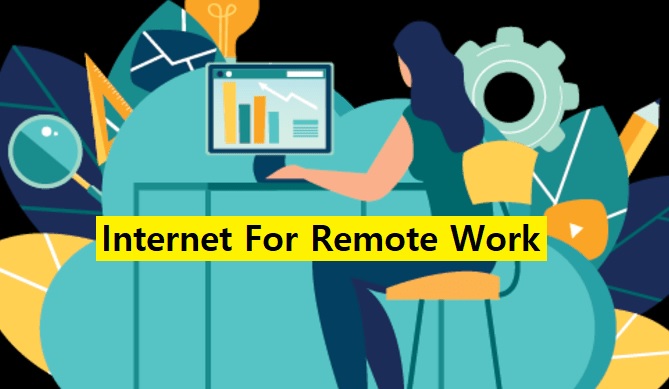
Remote working is now absolutely possible and safe to carry out. No matter whether you are at home or anywhere in the world, remote working is on the rise. The credit for it goes to tools like virtual private networks, file-sharing platforms, video conferencing software, telework management technology, VoIP, the cloud, and Wi-Fi in particular. employees belonging to different companies, be it large or small can carry out their jobs remotely. Not just from home or office, one can easily work anywhere – from a bus stop to a coffee shop – considering that you have access to a proper functioning broadband plan. This is mainly because remote workers require their internet service providers to deliver a high-speed, reliable connection so that they can perform the desired task uninterruptedly.
If your broadband internet connection is slow, drops out frequently, or is making you suffer a lot due to downtime, then remote working can’t be your cup of tea. In such a case, it’s best to see which high-speed internet providers are providing what they are promising and which are misleading ones. When it comes to remote work, it is clear that not all internet service providers deliver what they promise, which is what this post is all about. Below you can find information explaining exactly what telecommuters actually require and expect from their high-speed internet providers and how they can decide which one to go for.
Who Is Looking to Work Remote and Reason for it?
You can see many employees preferring telecommuting these days and that too not just like a part-time work by college students or home parents. It has been noticed that nearly fifty percent of US workers spend at least some time working remotely, and around four million of those telecommute for at least half of their working hours. Most of the remote workers belong to collar professionals, earning a lot higher salary than their in-office colleagues who don’t prefer to work remotely. These telecommuters not only comprise the self-employed or flexibly employed, contract workers, but also those who work conventional hours for usual businesses.
There are a lot of reasons employer support for telecommuting is growing rapidly. When a company allows its employees, to work remotely, it can save a lot on facilities and services while promoting themselves as technically-advanced and forward-thinking. Also, the work from home policies helps in drastically minimizing absenteeism and turnover, keeping in check the spread of diseases around the office, and uplifting the morale of the employee. It has been seen that the majority of employees like to have the option to work remotely as it allows them to have immense flexibility compared to their hourly schedule and helps them become more productive being outside of the office.
Bandwidth Required to Work Remotely?
In order to work remotely, it is recommended that you have a reliable high-speed internet connection that meets your bandwidth requirements and doesn’t disappoint you when there is a lot of pressure. When you are looking to compare high-speed internet providers, the first thing you need to do is to decide what speed you actually need to telecommute effectively. Having a slow connection makes working from home feel annoying and bounded, and makes a task like a never-ending series of frustrations. However, it doesn’t imply that you should pay more for bandwidth you don’t even require to carry out your desired task.
It might be difficult for you to know exactly what speed you are getting for your internet connection. For this, you can make use of a speed test website to know how much bandwidth you’re actually getting with your current broadband plan. Once you know what speed your internet is, you can look for providers offering similar plans. However, you should always keep in mind that video conferencing, cloud services, and signing into remote computers can consume a lot of your bandwidth. Moreover, your kids streaming videos while you work will also affect the speed of your internet. If this is the case, then it is suggested to go for the highest bandwidth plan you can afford when switching your ISPs, just to make things convenient.
One more thing that you need to consider is that your current irregular broadband plan may not be effective if you are telecommuting more frequently. This is because, in such cases, you will need to have a high-speed upstream connection to easily send files to use VoIP and to colleagues. If you are unable to find a balanced broadband plan which might be sufficient for you, make sure that you are selecting the plan which is offering the highest possible speeds. Alternatively, you can start looking for a business-class plan.
Top High-Speed Internet Providers for Remote Work
When you are looking to know which high-speed internet providers are ideal for telecommuting, you will need to look at broadband companies that are known for having a reputation for high speed, reliability, affordability, and uptime along with plans that are offering symmetrical download and upload speeds.
Also, it is suggested that you should also look for Internet Service Providers that offer plans without any type of data capping. Numerous websites offer a list of Internet Service Providers (ISPs) that caters to your neighborhood as well as unbiased information about these providers and their different plans. This way you can quickly ascertain which could be an ideal broadband plan for your home or office.
Finding the best internet service provider may appear to be just a matter of contacting the residential ISP, or business broadband service providers that are available in your area. When it comes to broadband providers, a lot of Americans don’t have a choice. Well, if that’s your situation then you have no option to choose from the ones that are available in your area. On the other hand, if there are numerous high-speed internet providers offering broadband service in your area, then you can look for ISPs that not only have a reputation for fulfilling their promises but also provide free Wi-Fi hotspot access.
Pay More for Business Broadband
If you compare business broadband to residential internet service, you will find the latter to be less expensive. However, certain reasons make a business class plan ideal for you if you work remotely – also considering the fact that some ISPs have some Policies that prevent using residential service plans for business purposes. Compared to residential plans, Business broadband plans are not only faster but also come with uptime guarantees, the option of setting up your server, website hosting, and 24/7 personalized support.
Business broadband plans are much more symmetrical compared to residential plans, which is important for remote workers who need to create content and send it to clients for review. Also, you need to consider the upload speeds when looking to back up your data offsite, which is common when working from home.
Moreover, the plans offered in business-class by internet service providers generally come with unlimited data. So, make sure to go for an unlimited business plan always. Choosing a limited data business plan and going over the data cap can mean that you will need to pay more to get the high-speed service, or else wait until your plan gets renewed next month. Therefore, make sure to opt for an unlimited business plan.
In addition to the above, with a business broadband plan, you will get robust and reliable tech support. The service of the business broadband plan is at another level compared to a residential one. When you are using a business plan, you can always expect prompt support from a real human. While it may be rare, if the support is unable to fix your connection immediately, your contract may include financial compensation for the downtime.
Switch to a Business Plan
If you’ve made your mind and you’re ready to switch to a business broadband plan, you will first need to find a reliable high-speed internet provider with a plan you can afford. Once you have found an ISP matching your requirement, you can proceed with the process of switching to a business broadband plan. The process of switching is similar to signing up for a residential plan. There are numerous brands such as AT&T, Verizon, Comcast, and Spectrum, that give remote workers the option of signing up for business broadband at home. Some ISPs require you to have a Federal Tax ID number to sign up for business plans or to provide a business license. However, as remote work has become a common affair, numerous high-speed internet providers are now providing business internet plans at residential addresses.
However, when opting for a business broadband plan, below are some suggestions that you would like to consider-
- As some Internet Service Providers have restrictions when it comes to conditions like VPN pass-through, you will need to make sure that there is no such kind of limits on a plan that you are choosing.
- Some ISPs may ask you to sign a 1-year contract. Consider agreeing to the contract only after you have gone through the contract thoroughly.
- Many business broadband packages come bundled with a TV or phone package as well. You can consider that option as well if you wish to. But remember that these amazing deals may only last for a few months.
- If your business broadband plans come with service level agreements assuring a certain level of service, make sure that you review them carefully before buying up the new plan.
To conclude, the more you know about the high-speed internet providers (be it residential or business) available in your area, the easier it will be for you to switch. Gather as much information as you can, and never hesitate to ask for a trial plan to see whether or not the ISP you are choosing is offering what it claims. Once you would have a clear idea about the service of an ISP, you can easily select one to meet your remote work requirement.
